
Facebook Ads is a powerful advertising platform that allows businesses of all sizes to reach their target audience and promote their products or services. With over 2.8 billion active monthly users, Facebook offers a massive potential audience for businesses to tap into. However, with so many advertising options available, it can be challenging to know where to start. In this article, we will explore how to use Facebook Ads effectively to achieve your advertising goals.
- Set your advertising goals
Before you start creating your Facebook Ads campaign, it’s important to define your advertising goals. Are you looking to increase brand awareness, drive website traffic, or generate leads or sales? Defining your goals will help you to determine the best approach and metrics to measure success.
- Define your target audience
Facebook Ads allows you to target your ads to specific demographics, interests, behaviors, and locations. This means that you can ensure that your ads are only shown to people who are likely to be interested in your product or service. Define your target audience based on factors such as age, gender, interests, income, and location, to ensure that your ads are seen by the right people.
- Create your ad campaign
Once you have defined your goals and target audience, you can start creating your ad campaign. Facebook Ads offers a range of ad formats, including image, video, carousel, and collection ads. Choose the format that best suits your goals and content, and create engaging and visually appealing ads that will capture the attention of your target audience.
- Set your budget and bidding strategy
Facebook Ads allows you to set a budget for your campaign, which determines how much you will spend on your ads. You can choose between a daily budget or a lifetime budget, and set a maximum bid for each ad based on your budget and bidding strategy. Choose the bidding strategy that best aligns with your goals, such as cost per click (CPC) or cost per thousand impressions (CPM).
- Monitor and optimize your campaign
Once your ad campaign is live, it’s important to monitor its performance and make adjustments as needed. Use Facebook Ads Manager to track your ad performance, including impressions, clicks, conversions, and cost per result. Analyze this data to identify areas where you can optimize your campaign, such as targeting, ad creative, bidding strategy, or budget allocation.
- Retarget your audience
Facebook Ads also allows you to retarget people who have interacted with your business in the past, such as visitors to your website, people who have engaged with your Facebook page or posts, or customers who have made a purchase. Retargeting can be a powerful way to reach people who are already familiar with your brand and increase your chances of conversion.
Conclusion
In conclusion, Facebook Ads offers a powerful advertising platform for businesses to reach their target audience and achieve their advertising goals. By defining your goals and target audience, creating engaging and visually appealing ads, setting your budget and bidding strategy, monitoring and optimizing your campaign, and retargeting your audience, you can leverage the power of Facebook Ads to grow your business and increase your online presence
Let us give you a hand on your facebook ads campaign today, get a free quote and Get 10% Off All Our Services

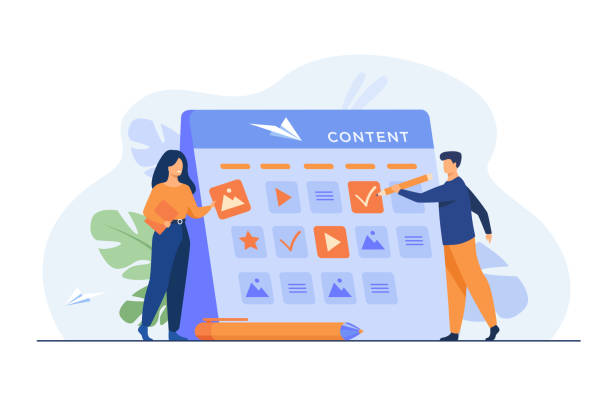



Leave a Reply